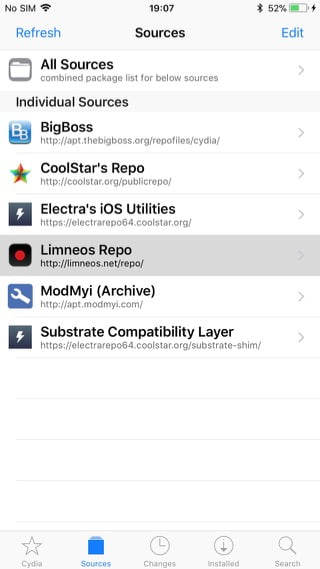How To add limneos Repo 2024
1. Jailbreak your iOS device.
2. Open Cydia, go to Sources, tap “Edit”.


3. Tap “Add”.


4. Type http://limneos.net/repo and tap “Add Source”.

5. Select my Repo.


6. Select Tweaks.


7. Select the tweak you wish to install.


7. Tap “Install”.


8. After installation, open Settings to activate/buy your license and you’re done.
https://limneos.net/