Unlock Effortless Communication Translate Emails in Gmail Mobile App
Translate Emails in Gmail Mobile App, The Gmail mobile app has introduced a powerful, built-in translation feature that allows users to easily translate emails into over 100 languages directly within the app. This feature, previously exclusive to the web version, is now rolling out for Android and iOS devices, making communication across language barriers smoother than ever.
Streamlined Email Translation in Gmail App
Google has long supported translation on the web version of Gmail, enabling users to translate emails into their preferred language. Now, with the mobile app update, this convenience extends to your phone, eliminating the need to switch between apps or copy-paste text into external translators.
In a recent blog post, Google announced, “For years, users have enjoyed the convenience of translating emails in Gmail on the web. Now, we’re excited to bring native translation integration to the Gmail mobile app, helping you seamlessly communicate in a wide variety of languages.”
This feature is a game-changer for anyone who communicates across cultures or works in a global environment. Whether you receive emails in a language you’re not fluent in or need to translate text for business or personal use, Gmail’s mobile app translation makes it simple and efficient.
How Gmail’s Translation Feature Works
Once you receive an email in a foreign language, Gmail’s smart translation automatically detects the email’s language and displays a banner at the top, offering to translate it into your default language. For instance, if you receive an email in Spanish and your app is set to English, you’ll see an option to “Translate to English” at the top of the email. Just tap, and the content will be translated instantly.
You can also manually activate the translation feature by following these simple steps:
- Open the Gmail app on your phone.

Open the Gmail app on your phone Translate Emails in Gmail Mobile App
- Select the email you wish to translate.
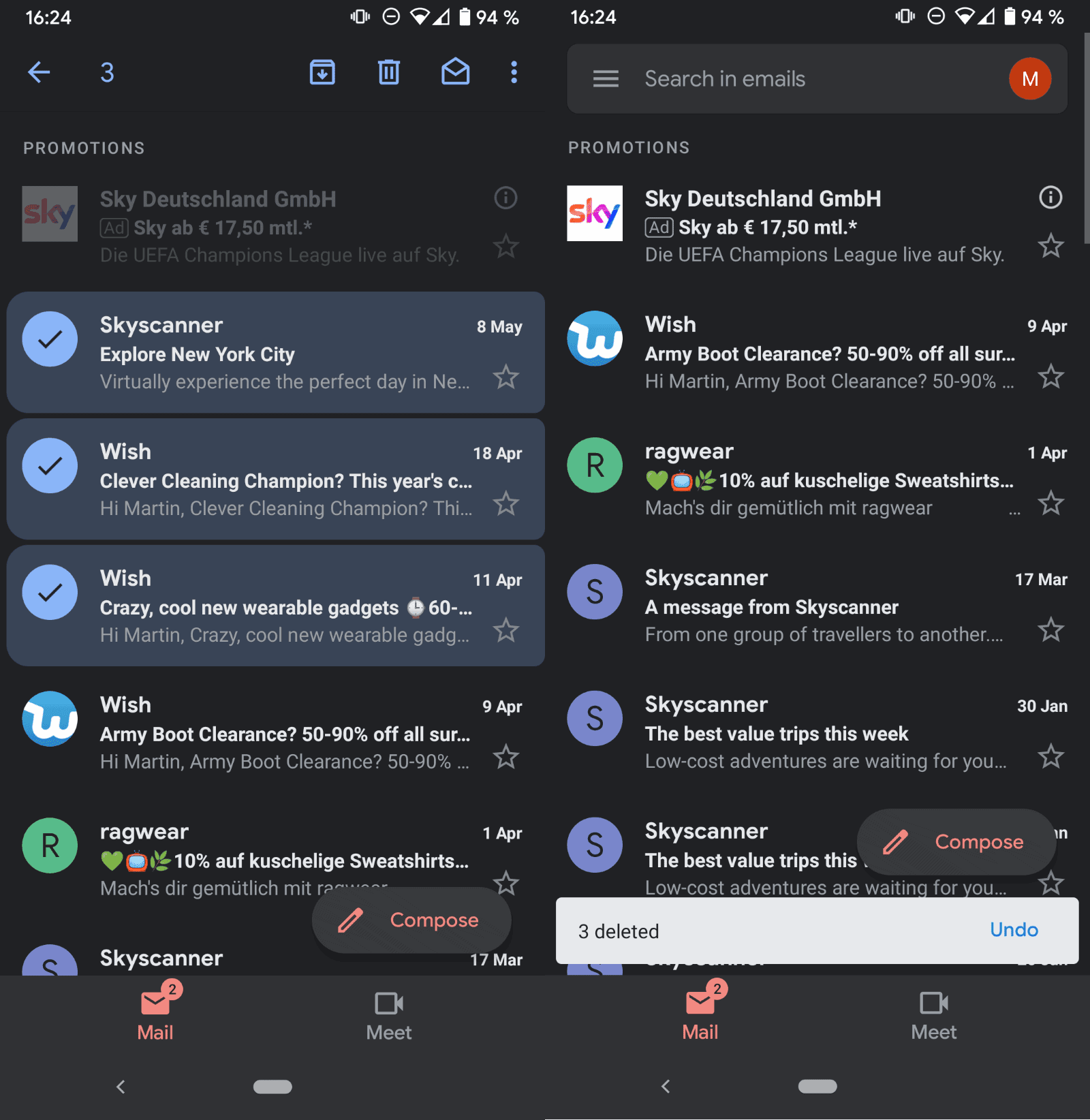
Select the email you wish to translate Translate Emails in Gmail Mobile App
- Tap the three dots in the top right corner of the email.
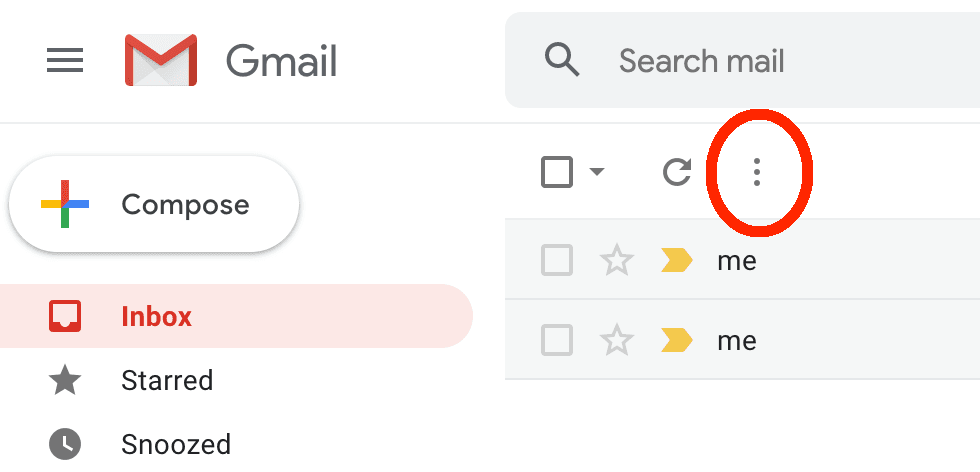
Tap the three dots in the top right corner of the email Translate Emails in Gmail Mobile App
- Choose “Translate” from the dropdown menu.
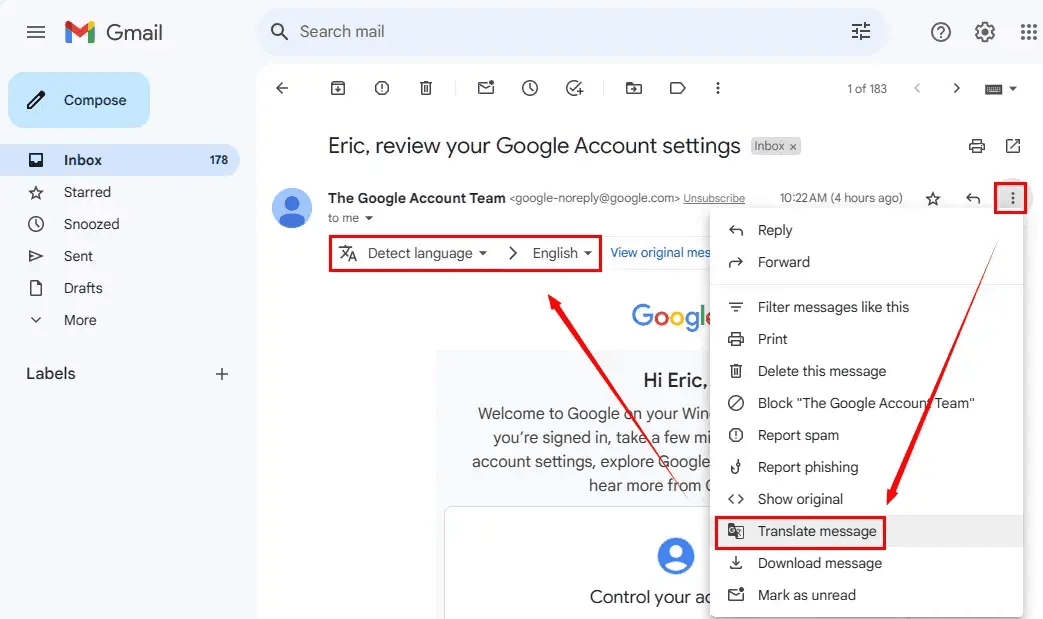
Choose Translate from the dropdown menu Translate Emails in Gmail Mobile App
- Select your desired language for the translation, and the email will be automatically translated into that language.
Customize and Control Your Translations
If you prefer not to translate emails from a particular language, Gmail also provides a “Don’t translate [language] again” option, allowing you to disable automatic translations for specific languages. On the other hand, if the system doesn’t detect the language correctly, you can manually activate translation through the three-dot menu.
This feature is designed to help you read emails in your chosen language without any hassle. However, Google has noted that the feature is still in its beta phase, so you may encounter occasional translation inaccuracies. This can be particularly relevant when dealing with technical or legal content, where precise wording is crucial. Therefore, always review the translation if it involves critical information.
Benefits of Gmail’s Mobile App Translation
- Break Language Barriers: Instantly translate emails in over 100 languages, expanding your global communication capabilities.
- One-Click Convenience: With just a tap, you can translate email content seamlessly without needing to exit the app.
- Manual Control: Customize which languages you want to translate and when, allowing you to keep control over your inbox.
- Time-Saving: No need to use third-party tools—everything happens within the Gmail app, saving time and effort.
- Improved Accuracy: While still in beta, Google continues to enhance translation quality, making it a reliable tool for most communication needs.
Additional Considerations for Gmail’s Translation Feature
- Beta Phase Limitations: As the translation feature is still in its testing phase, you might experience occasional errors or misinterpretations in complex documents.
- Language Customization: While Gmail automatically detects the language of emails, you may need to manually select your translation if the app doesn’t automatically offer the correct language.
- Per-Email Translation: The current feature only allows translation of one email at a time, so if you have a bulk of emails in a foreign language, they’ll need to be translated individually.
- Rolling Out Gradually: This feature is being rolled out progressively, so if you don’t see it yet in your Gmail app, make sure it’s updated to the latest version or wait for the update to reach your device.
Conclusion: Making Communication Effortless
Gmail’s new translation feature for mobile app users is a step forward in breaking down communication barriers in today’s global world. Whether you’re traveling, working with international teams, or simply curious about a different language, this feature allows you to stay connected effortlessly.
As Google continues to refine this feature, it will only get more precise and helpful, ensuring that you can focus more on the message and less on translation hassles.
Make sure to update your Gmail app and start unlocking seamless, multilingual communication today!
Unlock Effortless Communication Translate Emails in Gmail Mobile App
Unlock Effortless Communication Translate Emails in Gmail Mobile App
Unlock Effortless Communication Translate Emails in Gmail Mobile App
