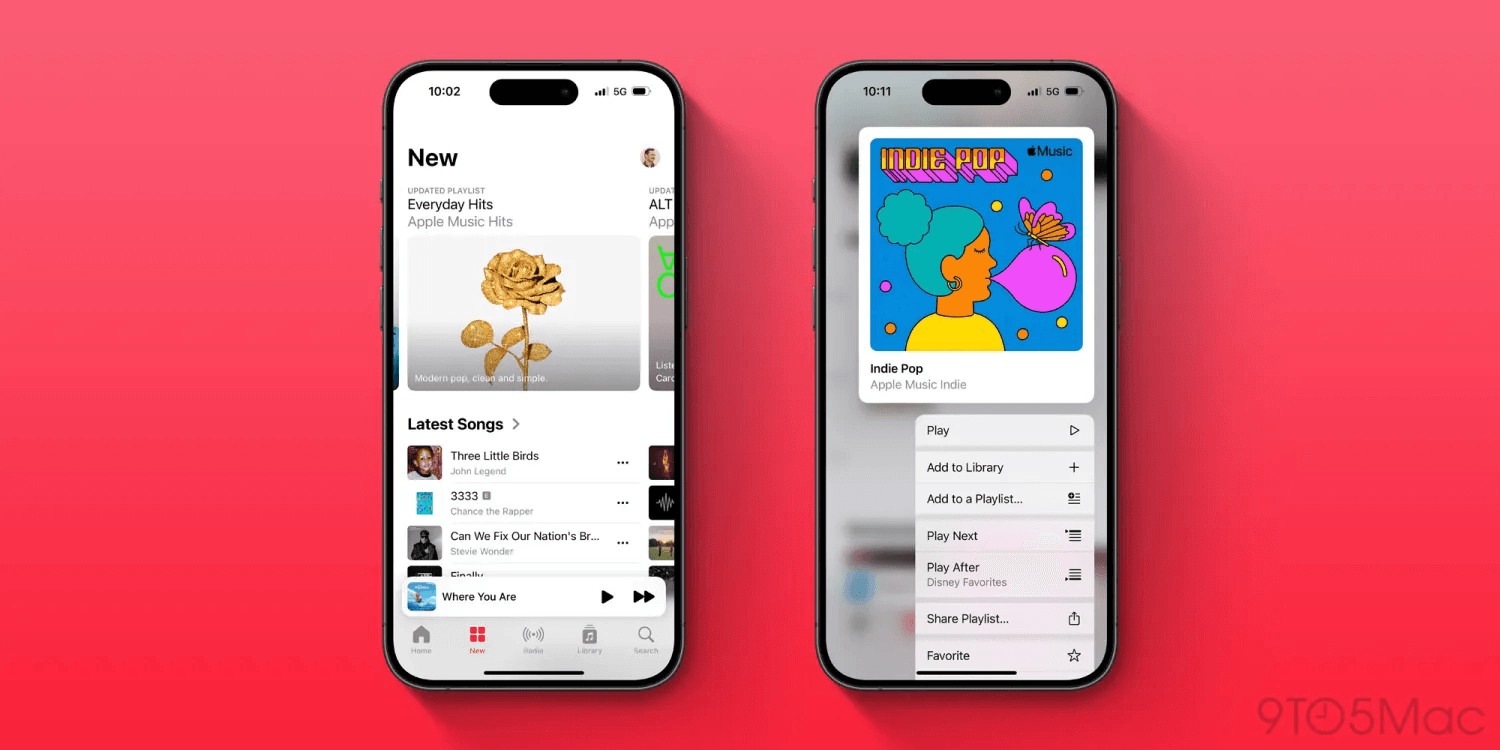Exciting Upgrades in Apple Music for iOS 18
Exciting Upgrades in Apple Music for iOS 18, Apple Music is set to receive a fresh wave of enhancements with iOS 18, bringing more functionality and intuitive features for a truly enriched listening experience. These updates include SharePlay for collaborative listening without subscriptions, a revamped navigation structure, and even new sensory feedback for listeners. Here’s an in-depth look at what’s coming soon to Apple Music.
1. SharePlay Without Subscription: Connect and Share Music

One of the biggest changes in Apple Music for iOS 18 is SharePlay without a subscription, an expansion of the feature that brings social listening to anyone, not just Apple Music subscribers. With SharePlay, anyone near a playback source like a HomePod, Apple TV, or Bluetooth speaker can now join in to control what’s playing and adjust the playback queue.
Here’s how it works:
- Easy Setup: When listening to Apple Music on a compatible device, friends and family can scan a QR code, granting access to the playback queue for collaborative listening.
- No Subscription Needed: While previous versions required each user to have an active Apple Music subscription, this new update opens the feature to anyone nearby, making it more inclusive.
This update aligns with Apple’s vision of creating social, shared experiences through music and is especially useful for parties, gatherings, or family time at home.
SEO Keywords
“Apple Music SharePlay,” “SharePlay without subscription,” and “social listening on iOS 18” are strong keywords to reach users interested in exploring new ways to share their music.
2. ‘New’ Tab Replaces ‘Browse’: Easier Access to Fresh Music
In iOS 18, the Apple Music app has renamed its ‘Browse’ tab to ‘New’, an adjustment meant to better reflect its purpose. Though the content remains largely similar, the ‘New’ tab will help users easily discover the latest releases, trending songs, and Apple-curated playlists.
Why This Change Matters:
- More Intuitive Navigation: The ‘New’ tab signals that users will find fresh content, including latest releases, trending music, and recommendations.
- A Seamless Experience: Users searching for newly released songs or exploring trending playlists now have a more clearly labeled space to browse.
It’s a minor update but an impactful one for both new users and Apple Music regulars, providing a more streamlined, discoverable path to new music.
3. Music Haptics: Feel the Music
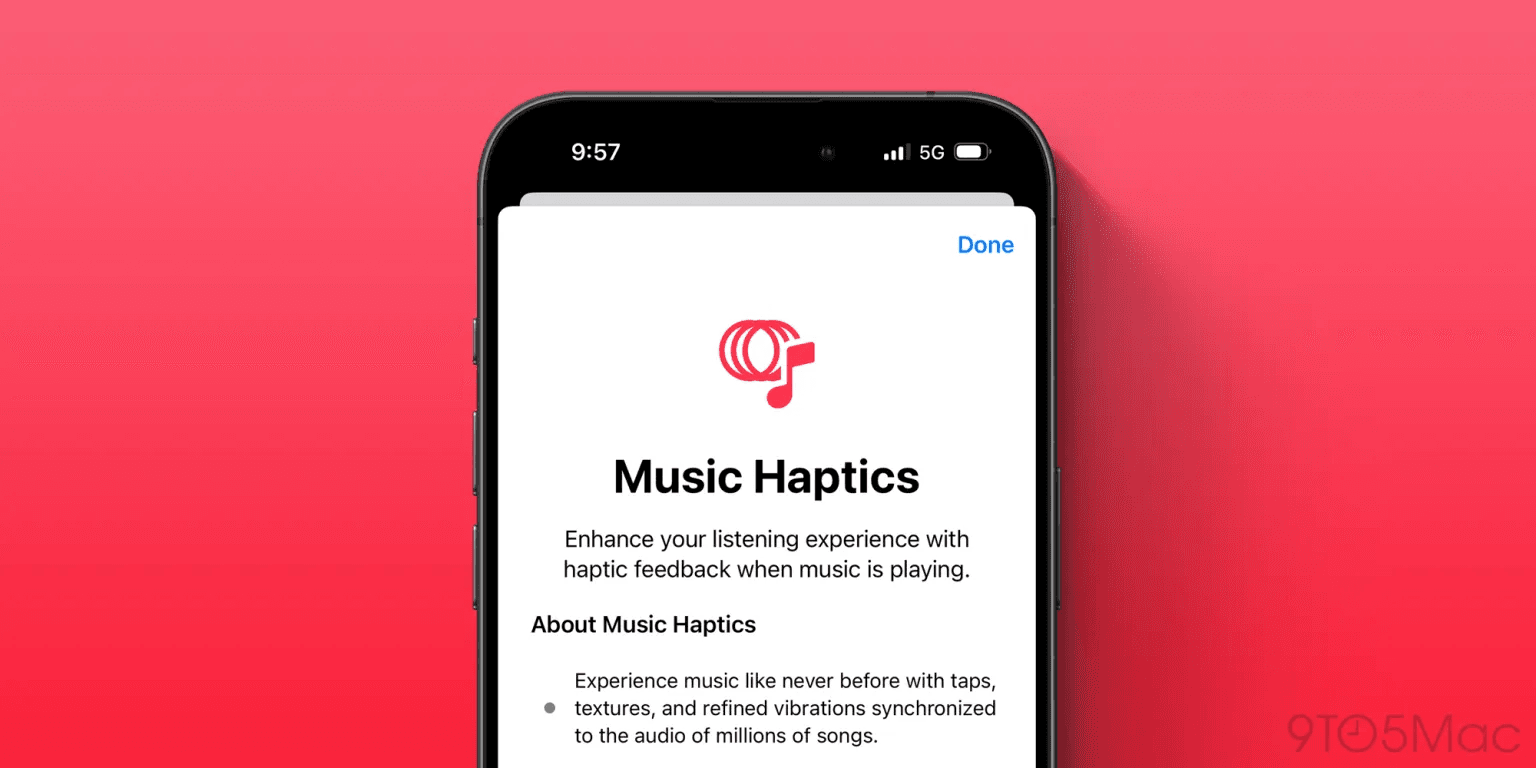
One of the most innovative new features arriving in iOS 18’s Apple Music is Music Haptics. This accessibility-driven feature allows listeners to feel their music through vibrations, taps, and textures that sync with the rhythm of the song. Found under Accessibility in Settings, Music Haptics provides a new way to experience music for both hearing-impaired users and anyone looking to deepen their connection to the songs they love.
Key Benefits:
- Enhanced Accessibility: Music Haptics enables those who are hearing impaired to feel and experience music on a whole new level, creating a sensory connection with the audio.
- Immersive Listening: Even for users with typical hearing abilities, the haptic feedback adds a unique layer to the music-listening experience, enhancing the feeling of being “in tune” with the track.
This exciting feature is compatible with Apple Music, Apple Music Classical, Shazam, and supported third-party apps, making it a valuable addition for many Apple users. Keywords such as “Music Haptics in iOS 18,” “Apple Music accessibility features,” and “tactile music experience” can attract traffic from accessibility-focused searches and tech enthusiasts.
4. Customizable Tab Bar on iPad: Organize Your Library Your Way
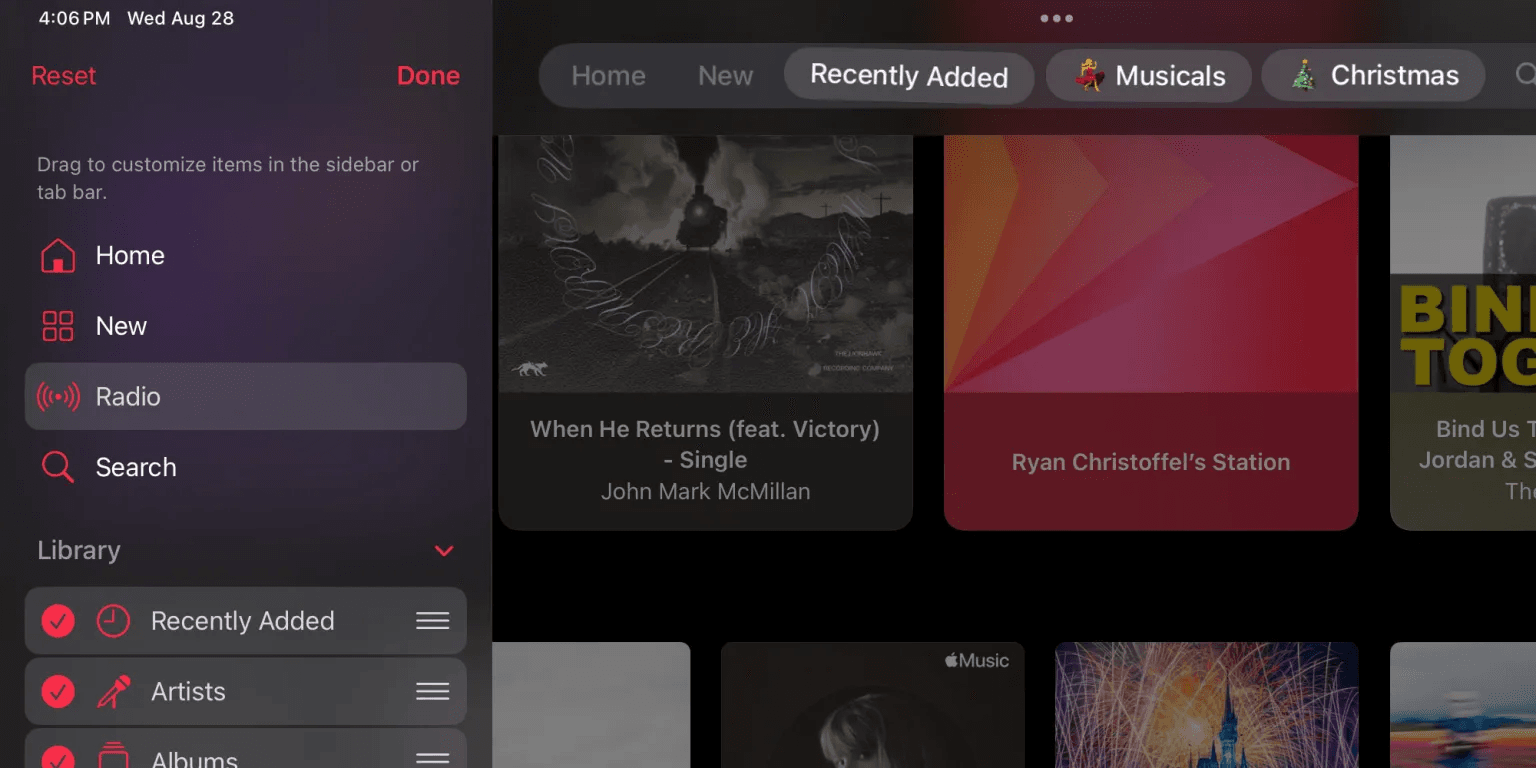
For iPad users, iOS 18.1 brings a powerful new way to customize the Apple Music interface through a floating tab bar that you can personalize with the sections you use the most. Unlike the standard navigation found on the iPhone, the iPad version allows a more flexible setup that’s perfect for organizing and streamlining your music experience.
Here’s what you can do:
- Add Playlists and Playlist Folders: Curate your most-used playlists and organize them within the tab bar.
- Include Key Library Sections: Add favorites like Recently Added, Downloaded, Artists, Albums, and even Made for You playlists.
- On-the-Go Customization: Easily access your preferred content without scrolling or digging through the app.
This feature will likely be a big hit with users who enjoy listening on the larger screen of the iPad, making Apple Music feel more like a tailored music dashboard. Keywords like “customize Apple Music on iPad,” “iOS 18 iPad tab bar,” and “personalized music interface” can help this feature reach iPad and Apple Music enthusiasts.
5. The New ‘Play After’ Button: Transparent Queue Management
Apple Music has long offered users the Play Next and Play Last options for adding music to the playback queue, but these functions are becoming more informative in iOS 18. Now, the Play Last button is retitled Play After, clarifying what exactly will happen when you select it. More importantly, users will be able to see where this queued song will play in relation to other queued tracks, improving clarity.
Exciting Upgrades in Apple Music for iOS 18
Why This Matters:
- Better Queue Management: With the new Play After label, users get clearer information on when their selected song or album will play, making queue management more intuitive.
- Smarter Decisions: Being able to see the name of the current track or playlist gives users more context to arrange music seamlessly.
This update, while subtle, offers a quality-of-life improvement for Apple Music users, ensuring they’re always in control of the listening experience.Exciting Upgrades in Apple Music for iOS 18
Wrapping Up: Apple Music’s Fresh Features for iOS 18
With iOS 18, Apple Music has introduced meaningful upgrades that touch nearly every aspect of the app, from accessibility and social engagement to streamlined organization and user-friendly navigation. These updates reflect Apple’s ongoing commitment to creating a versatile and highly personalized music experience for all users.Exciting Upgrades in Apple Music for iOS 18
The addition of SharePlay without subscription, Music Haptics, and a customizable tab bar for iPad signifies Apple’s dedication to keeping music listening engaging and accessible. As these features roll out, Apple Music will likely draw in new users looking for an intuitive, social, and immersive music experience that continues to evolve with every update.Exciting Upgrades in Apple Music for iOS 18
Meta Description: Explore the latest updates to Apple Music in iOS 18, including SharePlay without a subscription, Music Haptics, and customizable navigation for iPad. Perfect for iPhone and iPad users looking to elevate their listening experience.
With these upgrades, iOS 18 positions Apple Music as a standout music service, offering a combination of accessibility, personalization, and seamless social engagement that sets a high standard for other music apps.
Exciting Upgrades in Apple Music for iOS 18
Exciting Upgrades in Apple Music for iOS 18
Exciting Upgrades in Apple Music for iOS 18